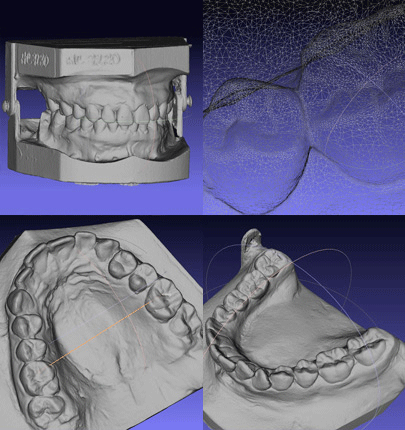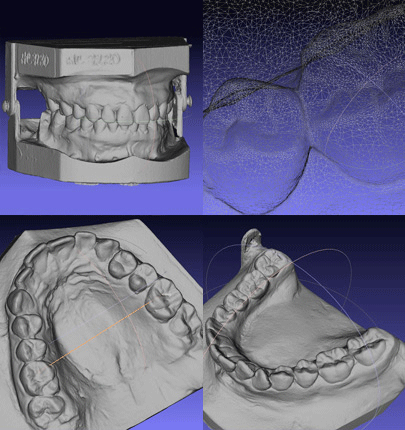
WHAT IS CERIK3D SYSTEM?
Cerik3D System in three simple steps – Scan/ Design/ Print, will resolve all the needs planned for your patients. This would allow you to decide whether if you do it by yourself or you indicate to CERIK the execution of any of these steps.
› WHICH SOFTWARE ARE USED IN CERIK3D SYSTEM?
CERIK3D SYSTEM relies basically on two type of software:
1. CERIK3D an essential tool when facing 3D Orthodontics treatment of our patients, both for visualization, motivation, calculations of indices and the correct diagnosis, and to set the objectives and possible treatment limits. It can use digital STL files of any 3d Scanner. It is simple, quick and intuitive, that has been created and design by orthodontists to orthodontists.
2. Orchestrate is the 3D CAD software that will allow you to design and plan the production of dental designs in your own office or in Cerik’s one. In this way, the total control of the treatment of the patients is given to the professional together with the possibility of using the highest technology at a very low price. Orthodontics by Orthodontists is going to be the option of the digital handling of the mouth of the patient. A physical or analogue parallel, such as when the person in charge of the prosthesis, plays with the dental stock how to align the teeth or put it in the right position in a complete prosthesis in the dental lab. The 3D orthodontic, with practice, will be so easy for the professional as Photoshop is for the photographer. It is based in the development of Rapidform- software, the leader in 3D progress. You could create digital models and move the dental pieces so as to create CerikAligners (transparent aligners), retainers, set-ups, indirect bonding techniques and any application you can think of.